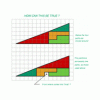-
ΜΗΝΥΜΑΤΑ FORUM
437 -
ΜΕΛΟΣ
-
ΤΕΛ. ΕΠΙΣΚΕΨΗ
Σχετικά με ChangeAllNow
- Ημερομηνία γέννησης 31/01/1980
ChangeAllNow's Achievements
-
Έχουν αναφερθεί περιπτώσεις αποτυχίας εγκατάστασης windows 7 σε συστήματα με κάρτες Nvidia και μνήμη πάνω απο 2Gb. Αν ανήκεις σ' αυτή τη κατηγορία βγάλε την επιπλέον μνήμη κάνε την εγκατάσταση και μετά βάλε την πάλι. Έτσι ή αλλιώς δοκίμασε με λιγότερη μνήμη στην εγκατάσταση.
-
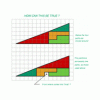
Πρόβλημα στη σύνδεση pc μέσω powerline
ChangeAllNow απάντησε σε θέμα του magiora στο Powerlines, Access Points και Δίκτυα
Κατέβασε το manual http://www.wdc.com/wdproducts/library/UM/GRE/4779-705041.pdf και το utility και αφού διαβάσεις πως γίνεται η σύνδεση κάνε τις απαραίτητες ρυθμίσεις. Έχε υπ' όψη σου οτι υπάρχει μια προϋπόθεση για να δουλέψει αυτό το κιτ (και κάθε άλλο), πρέπει οι πρίζες να παίρνουν ρεύμα από την ίδια φάση (και βέβαια να μην παρεμβάλονται πολύπριζα, προστατευτικά ή κατι άλλο). Αν αναρωτήθηκες αν οι συγκεκριμένες συσκευές κάνουν αυτό που θες, η απάντηση είναι ναι. -
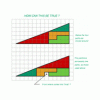
Οδηγός: Dual Boot Vista (ή Windows 7) - XP (με τα Vista/7 εγκατεστημένα πρώτα)
ChangeAllNow απάντησε σε θέμα του markelos στο Windows
Αν δεν υπάρχει Repair your computer όπως δείχνει η τρίτη εικόνα από εδώ : http://www.bleepingcomputer.com/tutorials/tutorial148.html , τότε κατέβασε ένα από εκεί : http://neosmart.net/blog/2009/windows-7-system-repair-discs/ . -
Στην πείπτωση που κάποιος θέλει μπορεί να χησιμοποιήσει και το vistalizator. Οδηγίες ΕΔΩ.
-
1) http://www.serbanghita.com/install-windows-xp-on-asus-eeepc.html (αγγλικά) 2) http://www.insomnia.gr/forum/showthread.php?t=303798 (ελληνικά) 3) http://cyberfreakgr.wordpress.com/2009/04/18/%ce%b5%ce%b3%ce%ba%ce%b1%cf%84%ce%b1%cf%83%cf%84%ce%ae%cf%83%ce%b5%cf%84%ce%b5-windows-xp-%ce%b1%cf%80%ce%bf-%cf%84%ce%bf-usb/ (ελληνικά) και οι τρείς είναι μάλλον ίδιοι. Ο τελευταίος έχει δουλέψει. Άλλοι (?) οδηγοί : http://www.eeeguides.com/2007/11/installing-windows-xp-from-usb-thumb.html http://www.digitgeek.com/how-to-install-windows-xp-on-asus-eee-pc/ .
-
Ας πούμε εδώ :http://simplyeko.com/laptop/download-driver-windows-xp-for-acer-aspire-one-aod150/ .
-
Λάθος ; Μπορείς να δεις μοντέλα και κατασκευαστές με everest,siw κά.
-
Από τη σελίδα http://support.vaio.sony.co.uk/specifications/specifications.asp?site=voe_en_GB_cons&c=0&s=-1&m=3062 αντέγραψα τις προδιαγραφές του : VGN-NR21M/S Processor Intel Core 2 Duo Processor T5450 Operating System Genuine Windows Vista® Home Premium Network 10Base-T/100Base-TX Cache 2048 KB Memory 2048 MB Upgradeable to 4096 MB --In the case of 4GB, a portion of the system memory over 3GB might not be available to the operating system Memory Information SO-DIMM 667Mhz (DDR2) Hard Disk Drive 200 Gb (S-ATA) (7.5 GB reserved - recovery space) Graphic Card Mobile Intel Graphics Media Accelerator X3100 Display 15.4" TFT WXGA 1280x800 Sound Chip Realtek ALC262 High Definition Audio Codec Optical CD-ROM (read) : 24 x Speed ---- CD-R (write) : 24 x Speed ---- CD-RW (write) : 24 x Speed ---- DVD-ROM (read) : 8 x Speed ---- DVD +R (write) : 8 x Speed ---- DVD +RW (write) 8 x Speed ---- DVD -R (write) : 8 x Speed ---- DVD -RW (write) : 6 x Speed ---- DVD Dual Layer (write) : 6 x Speed Ports on Unit 1 ExpressCard/34 Slot(s), ---- 4 pins i.Link Port, ---- MagicGate MemoryStick Duo Slot, ---- Smart Media Card Slot, ---- Compact Flash Card Slot, ---- Secure Digital Card Slot, ---- 4 USB Port(s) (high (USB 2.0) / full / low speed ) Ports on Unit Headphones Out, Microphone In, Ethernet Port, VGA Monitor Out Modem Built-in Modem V.92 Wireless LAN Data transfer 54 Mbps max - Range 10m to 100m Keyboard 87 Keys Mouse Touchpad Battery Life / Profile Up to 03:00 / Weight 2900g Dimensions (W x H x D) 360mm x 31.4 to 37.9mm x 269.1 mm Intel® Virtualization Technology is not supported on this VAIO model * Depending on the model and if bought after September 2003 ** Depending on the model and if bought after April 2007 *** Depending on the model and if bought after September 2007
-
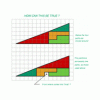
PRO11.msi (=πρόβλημα με εγκατάσταση ενημερώσεων)
ChangeAllNow απάντησε σε θέμα του συννεφάκι στο Windows
Αφού έχεις το cd του office και το κλειδί, τότε κάνε απεγκατάσταση και ξανά εγκατάσταση. Ενδιάμεσα τσέκαρε το δίσκο γιά σφάλματα (μπορεί να σου ζητήσει επανεκκίνηση). -
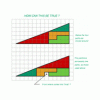
PRO11.msi (=πρόβλημα με εγκατάσταση ενημερώσεων)
ChangeAllNow απάντησε σε θέμα του συννεφάκι στο Windows
Εκεί πρέπει να υπάρχει και το PRO11.MSI, δεν φαίνεται ; Πάντως καθοδήγησε το πρόγραμμα (από εκεί που λέει "Αναζήτηση") σ' αυτό το φάκελλο και θα το βρεί (πολύ πιθανό να μη βλέπεις τις επεκτάσεις των αρχείων). -
Απ' ότι λέει εκεί http://h10025.www1.hp.com/ewfrf/wc/document?lc=en&dlc=en&cc=uk&product=3777256&docname=c00758841 μπορεί να μη φαίνεται στα μηχανάκια που τρέχουν Vista (έχουν πειράξει το bios ?). Οπότε η λύση είναι η ενσωμάτωση των sata οδηγών στο cd των Xp. http://www.nliteos.com/guide/index.html
-
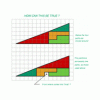
PRO11.msi (=πρόβλημα με εγκατάσταση ενημερώσεων)
ChangeAllNow απάντησε σε θέμα του συννεφάκι στο Windows
Αν έχεις τύχη θα υπάρχει ένας (κρυφός) φάκελλος στο δίσκο με όνομα MSOCache. Αν έχεις γνήσιο κλειδί μπορείς να προσπαθήσεις να βρείς το πακέτο στο internet. -
Disable the native-SATA setting To determine if you can disable the native SATA configuration in the BIOS, do the following steps. 1.Open the CD/DVD optical drive or remove the XP installation disc. 2.Turn off the computer. 3.Press the power button and press f10 to open the BIOS Setup. 4.Use the cursor to navigate the Configuration options to locate the Native-SATA setting. ◦If there is a SATA setting, select the Disable option, and then press F10 to save the change and restart the computer. ◦If there is no SATA setting, you will have to find a third-party tool to change the settings. After changing the SATA setting, insert the XP Installation disc, restart the computer, and then follow the Microsoft installation instructions. http://h10025.www1.hp.com/ewfrf/wc/document?docname=c01675438&cc=us&lc=en&dlc=en&product=3836151 Αν δεν βρείς οδηγούς με το γνωστό τρόπο (http://www.google.gr/search?hl=el&q=HP+Pavilion+dv7-1199ev+drivers+for+windows+xp&meta=) τότε ψάξε γιά κάθε συσκευή στο site του αντίστοιχου κατασκευαστή. ΥΓ. Άποψη μου είναι να εγκαταστήσεις τα Xp σε δεύτερο partition χωρίς να καταργήσεις τα Vista.