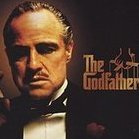-
ΜΗΝΥΜΑΤΑ FORUM
175 -
ΜΕΛΟΣ
-
ΤΕΛ. ΕΠΙΣΚΕΨΗ
Πληροφορίες προφίλ
-
Φύλο
Δεν το μαρτυρώ
ΑΛΛΑ
-
Τοποθεσία
Losttown
-
Απασχόληση
Student
Πρόσφατες Επισκέψεις
2.281 προβολές προφίλ
irmaiden's Achievements
-
Τα πράγματα ειναι απλά. Οταν παίρνεις μια καλή τιμή χωρίς δυνατότητα ακύρωσης δεν κλαψουρίζεις μετά αν δεν μπορεις να πας. Εγω έχω χάσει λεφτά (χωρις να μου περισσεύουν) και απο αεροπορική πτήση και απο ξενοδοχείο που για δικούς μου λόγους δεν μπόρεσα να πάω. Το καταπια, το χώνεψα και προχώρησα, δεν έπαιρνα τηλέφωνο να παρακαλάω για επιστροφή χρημάτων.
-
Φωτοβολταϊκά Συστήματα – Ενεργειακά Σπίτια
irmaiden απάντησε σε θέμα του Nedbuhannezzar στο Μπλα Μπλα
Που ακριβώς έχεις διαβάσει ότι πρέπει να παράγεις παραπάνω ρεύμα απ ότι καταναλώνεις? Γιατί εγώ δεν κατάφερα να την εντοπίσω κάπου αυτή την πληροφορία. -
Μου ήρθε το invite, σε ευχαριστώ πολύ!!
-
Σε μένα αναφέρεσαι? Γιατί δεν έχουν καμία σχέση τα ποστ ποιο πάνω με αυτό που ζητάω.
-
Γεια χαρά παίδες. Υπάρχει κάποιο trial να δοκιμάσουμε το παιχνίδι? Είτε μέσα από το site είτε κάποιος που μπορεί να μου στείλει κάποιο invitation? Thanks!
-
Παιδες γεια χαρα... αποφασισα να φτιαξω ενα χαρακτήρα σε pvp server. Μπορειτε να μου πειτε κανενα καλο με μπολικο κοσμο, να γινονται συχνα raids κτλ. Τώρα ειμαι στον darkspear με ενα μαγο 70 lvl. Αλλα δυστηχώς αποτι καταλαβα alliance παιζουν πολλα πιτσιρίκια με αποτέλεσμα οπου χρειαζεται στρατηγικη οπως BG's να χανουμε συνεχεια. P.S Σκεφτομαι να φτιαξω εναν undead lock τι λετε?
-
Παιδια εγω πλεον ειμαι φανταρος και δεν ασχολουμαι αν μπορουν ας βοηθησουν αυτοι που ασχολουνται!
-
>l2.hopzone.net
-
Complete Linux tutorial This is tutorial about running greenhope l2j server pack on linux machine. After following this tutorial you will have dedicated Lineage 2 C3 server. I want to say if someone find some bugs, or mistakes please notify me. Im also apologize for my english, but its not my native. Attention this tutorial is not finished. It will be in next few hours. table of contents 1. collecting tools 2. installing software 3. seting up network 4. services 5. accounts 6. preparing for starting server 7. last things 8. security I think that you have two machines: a server and your PC with a game connected by network. 1. First collect all necessary tools. A linux distro, choose what you want: RedHat Fedora Core - http://fedora.redhat.com OpenSuse Linux - http://www.opensuse.org Mandriva - http://www.mandriva.com and others... if you want more look at: http://distrowatch.com I think u are able to install linux, if not there are a lot of guides how to do this. Sugest visit above links for appropriate distribution. phpmyadmin - http://www.phpmyadmin.net greenhope server pack - http://forum.ragezone.com/showthread.php?t=70987 heh a windows system for unpack server pack (exe) i think it could be usefull : Total Commander http://www.ghisler.com (yes for windows) 2. Select software what we need to install (during linux installation) Almost programs or tools are included in linux distribution. TIP: these packages will be installed when you choose Server type setup. - httpd - aka Apache - its a web server, (not necessary but very usefull) - mysqld - MySQL server - you really need it - webmin - very usefull tool - with it you can manage your server remotely throw web page - iptables - if you have some hack problems - this is very good firewall - sshd - you can control ypur machine remotely but only in shell - mc - check this it should be installed - its like old norton commander Please dont install X-Window system, nor K desktop env. or gnome 3. So we have working linux operating system After booting your system u will see: Code: localhost login: (type here 'root') password : (write pass what you enter during installation) now we have prompt: Code: [root@localhost:~]#_ during installation you should configure your network cards so check the connection: write this: Code: ping google.com [enter] if you have message : network is not unreachable - you dont have properly configured it. but check your connection with your PC : Code: ping (your ip here) [eneter] you should see something like this Code: PING 10.1.9.9 (10.1.9.9) 56(84) bytes of data. 64 bytes from 10.1.9.9: icmp_seq=0 ttl=128 time=0.408 ms 64 bytes from 10.1.9.9: icmp_seq=1 ttl=128 time=0.584 ms 64 bytes from 10.1.9.9: icmp_seq=2 ttl=128 time=0.398 ms 64 bytes from 10.1.9.9: icmp_seq=3 ttl=128 time=0.764 ms 64 bytes from 10.1.9.9: icmp_seq=4 ttl=128 time=0.416 ms now pres CTRL+C Code: --- 10.1.9.9 ping statistics --- 5 packets transmitted, 5 received, 0% packet loss, time 4001ms rtt min/avg/max/mdev = 0.398/0.514/0.764/0.142 ms, pipe 2 4. setup your services in fedora type setup and choose services (or somethig simmilar) and check this servises: httpd, iptables, mysqld, network, sshd, vsftpd (or sth. else), and if you installed webmin press OK and exit. in suse its tool named yast, and in madrake its drakconf use that tool what you have. 5. adding users. default we have one account what we can use its root, but its not very security. So we create a special account for our server, in promt write: Code: adduser l2jserver now set a password for this: Code: passwd l2jserver now type it two times. Why creating a user for server? If someone could hack our server, (i think in java it is not possible) take a control of our server (not only l2j but whole machine) but what can do if server only have rights to connecting players, operating and using database? Now we have our user with will run server. greenhope created some install scripts for win32 platform (studying greenhope's bat files can learn a lot), so some ppls dont know what to do step by step, so we need to create a special user in MySQL database. let's go: Code: mysql --user=root mysql if it will return access denied write this: Code: mysql --user=root mysql -p and type your root password now we are in mysql command shell type this Code: GRANT ALL PRIVILEGES ON *.* TO 'l2jserver'@'localhost' [enter] IDENTIFIED BY 'your_password_for_this user' WITH GRANT OPTION; [enter] exit [enter] 6. so we are prepared for running server, but we need java runtime enviroment. You can download it from java.sun.com - need linux version of course. please download files named jre-1_5_0_05-linux-i586.bin now if you download this in your windows PC you can upload this file using Total Commander choose FTP and type IP of server and as accoun name type l2jserver and your very secret password. and send this file. Now we install java. as root (if we are root we see in prompt '#') we can connect to server using putty terminal. http://www.chiark.greenend.org.uk/~s.../download.html now after login run mc (just type mc in promt) using UP and DOWN arrow and Enter navigate to place where you uploaded java installer. press enter when you find this file, after that you will se two options, select one : INSTALL after some time you can check if java is installed. just type java, maybe you will need relogin. So almost all things are done. Very easy operation unpack greenhope's server pack, and pack it again with Total Commander using tar, and again (this tar) pack it with gzip. u should have file simmlar server.xxx.tar.gz ! Uplad this file with TC or any other FTP client. An unpack it with mc. After unpacking it (in directory eg. /opt ) u will have a identical directory structure like on windows. We are interested in directory : l2j > Source : forum.ragezone.com
-
Που το διαβασες αυτο?
-
Αποτι εχω ακουσει το αρχειο L2JRU ειναι που περιεχει τα αρχεια για να στησεις server σε Linux μηχανημα. Σου εκανα και c/p τον παρακατω οδηγο. Ενημερωσε μας αν δουλευει Making a L2 Server Faq by Champloo Before Starting You will need to make sure you have you have at least the minimum requirements if you would like to play Lineage II. I have included those specifications below. Minimum Req. Recommended Req. CPU Pentium 3 800MHz Pentium 4 1GHz or better RAM Higher than 256MB Higher than 512MB GFX GeForce2 or better Geforce4 Ti or better ::Step 1:: *Note: You will need to have approximately 5 GB of free space available on your hard drive.* Download and install the Lineage 2 Chronicle 3 client. ::Step 2:: *Note: If you already have Directx 9.0c installed skip to step 3* Download and Install Directx 9.0c Directx 9.0c can be found here: >http://www.microsoft.com/windows/directx/default.aspx ::Step 3:: Download and install MySql MySql can be found here: >http://dev.mysql.com/downloads/mysql/4.1.html *Note: Scroll halfway down the page and you will find the Windows downloads section. You will want to download the Windows (x86) 4.1.12 35.7M version.* During the installation you will encounter a security setting for the root password. It will be the first of two check boxes. It is imperative you remember this password. At some point the config process will give you the ability to allow it to begin on startup. Make sure you check that. ::Step 4:: Download and Install Navicat. Navicat is a gui that lets you easily navigate the creation of Sql database's, tables, etc. Although it isn't necessary, I highly recommend it as it will make things easier for both new and advanced users. In this faq you will find I have provided two ways of installing the Sql databases, one with Navicat and one without it for those who prefer not to use it. You can download Navicat here: >http://www.navicat.com/download.html After installation, Navicat will ask you about the root password you set up during the installation of MySql. Input that password. ::Step 5:: Download and extract the required datafiles, L2J-DataPack_NIO.zip and l2j-server.zip into the folder. After you have done that, download l2jserver.jar and overwrite the old file located in the folder. These files can be found here: >http://l2j.mazylis.lt:8080/L2J/L2JRU/ ::Step 6:: Configure the Server.cfg file. # Bind ip of the gameserver, use * to bind on all available IPs GameserverHostname=* GameserverPort=7777 # This is transmitted to the clients connecting from an external network, so it has to be a public IP or resolvable hostname ExternalHostname=ur.ip.ad.dress # This is transmitted to the client from the same network, so it has to be a public IP or resolvable hostname InternalHostname=ur.lan.ip.here # Bind ip of the loginserver, use * to bind on all available IPs LoginserverHostname=* # Database info Driver=com.mysql.jdbc.Driver #Driver=org.hsqldb.jdbcDriver URL=jdbc:mysql://localhost/l2jdb?cachePrepStmts=true&prepStmtCacheSize=50 #URL=jdbc:hsqldb:hsql://localhost/l2jdb Login=root Password=(your password) MaximumDbConnections=5 #Datapack root directory, defaults to current directory from which the server is started #DatapackRoot = C:\l2jru\ ::Step 7:: Establish the database. Go ahead and open Navicat, you'll notice on the left side of the menu you will have a Connections column. Go ahead and right click on whatever is there and delete it. Next right click that column and Select New Connection. Name this connection l2jdb. It has to be this as we have set it to this in the cfg file. Test the connection. If you have included your root password into that, it should have no problem. If you cannot connect to mysql, thats because its not running. A restart might help. But it will usually be running after the install. Now you have a connection named "l2jdb". Right click the connection and add a new database. After the db database shows, right click it & "Execute Batch File", you will then search within your l2jru folder for a directory called sql. You will have files ranging from Accounts to Weapons. You will execute each batch file, and as you do they will appear into your table data area to the right. ::Step 7 (Without Navicat):: Establish the database. Right click on full_install.bat and select edit. Find the lines that read set mysqlBinPath=C:\mysql\bin set user=root set pass= set DBname=l2jdb and change that to set mysqlBinPath=C:\Program Files\MySQL\MySQL Server 4.1\bin set user=root set pass=(your password) set DBname=l2jdb Save, then run it. This will do all the work you just did with Navicat. The only purpose of Navicat is to easily and orderly edit sql table data. Which you may need if you get further into creating your own server. From editing quests to adding items and others. It will take a few moments and then it should be done. Press any key to continue. ::Step 8:: Edit the host file to connect to your server Find the host file in "C:/windows/system32/drivers/etc". Go ahead and right click open and select notepad from the list. Add this line to play alone. Or if you are connecting to a server, their respective IP. 127.0.0.1 l2authd.lineage2.com It can be added at the bottom of whatever you have in there currently, on its own line. Save and exit. ::You have now completed your Lineage 2 Chronicle 3 server::
-
Τι νοημα θα ειχε αυτο? Ο ρολος του Admin ειναι να εποπτευει και να βοηθαει τους παιχτεςι. Αν παλι θες να κανεις το χαβαλε σου εχει απο το πανελ επιλογες να του προσθεσεις τα skill που θες!
-
edited....
-
Τι ενοεις δεν βλεπεις? Αν πας http://localhost δεν σου εμφανιζει μια σελιδα με στοιχεια για τον server? Εβαλές στο client στο αρχειο l2.ini το IP που δηλωσες (InternalHostname) οταν εστεινες τον server? Μονο ετσι μπορεις να συνδεθεις!